Activision Angry Birds Star Wars User Manual
Browse online or download User Manual for Games Activision Angry Birds Star Wars. Activision Angry Birds Star Wars User Manual
- Page / 15
- Table of contents
- BOOKMARKS
Summary of Contents
WARNING: PHOTOSENSITIVITY/EPILEPSY/SEIZURESA very small percentage of individuals may experience epileptic seizures or blackouts when exposed to
WARNING: PHOTOSENSITIVITY/EPILEPSY/SEIZURESA very small percentage of individuals may experience epileptic seizures or blackouts when exposed to
TIPSEarning Stars:Stars are earned by obtaining high scores for each level. More points are awarded for completing a level with the least amount of bi
ONLINE SETUP INFORMATIONWired Connection SetupPlug one end of an Ethernet cord into the back of the PS3™ system, and plug the other end into an open s
CUSTOMER CAREAccess all of your support needs at support.activision.com. From this site, you will be able to create a personalized account and get acc
LucasArts, the LucasArts logo and STAR WARS are registered trademarks of Lucasfilm Ltd. © 2013 LucasfilmEntertainment Company Ltd. or Lucasfilm Ltd. a
TIPSONLINE SETUP INFORMATIONCUSTOMER SUPPORTCONTROLSWARNINGSABOUTMAIN MENU
ABOUTJoin an epic adventure with the Angry Birds in the legendary Star Wars® universe! Use the Force, wield your Lightsaber, and blast away Pigtrooper
Select what game type you would like to play, as well as accessing other options such as settings and leaderboards.Single Player – Experience the ful
CONTROLSZoom InScroll CameraScroll CameraZoom OutAim SlingshotRelease Bird/Special Ability (directional ability aimed via left stick)Pause MenuMillenn
PlayStation®Move Motion ContRolleRAim Slinghot(Hold & move pointer)Release Bird(Release T button)Special Ability(Aim pointer & push T button)S
NOTE: Always wear the included wrist strap with the PlayStation®Move motion controller. To use the motion controller, you must first register or “pair”
For information on setting up and using a motion controller and safety precautions, please refer to the instruction manual supplied with the periphera
WARNING: PHOTOSENSITIVITY/EPILEPSY/SEIZURESA very small percentage of individuals may experience epileptic seizures or blackouts when exposed to
More documents for Games Activision Angry Birds Star Wars




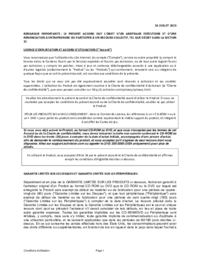














 (10 pages)
(10 pages) (10 pages)
(10 pages) (10 pages)
(10 pages) (6 pages)
(6 pages) (6 pages)
(6 pages)







Comments to this Manuals